最新资讯

人工智能与深度学习的突破性进展
2025年02月23日

深度探索:DeepSeek 的未来趋势与应用
2025年02月23日

程序开发行业报告
2023年02月20日

chatGPT大火 人工智能对于行业的颠覆性改变
2023年02月15日

开发人员技术备忘录--C语言
2023年02月15日
联系我们

泽熙科技
蒋经理 18693137663
2137087126@qq.com
QQ:2137087126
微信:zhyunxuan008
开发人员技术备忘录--C语言
2023年02月15日
hello.c
使用 gcc 编译 hello.c 文件
运行编译后的二进制文件(hello)
变量
常量 Constants
最佳实践
注释
打印文本
控制空格数
输出结果
%-9d 中,d 表示以 10 进制输出,9 表示最少占 9 个字符的宽度,宽度不足以空格补齐,- 表示左对齐
字符串 Strings
访问字符串
修改字符串
另一种创建字符串的方法
C 没有 String 类型,使用 char 类型并创建一个字符 array